Your guide to email disclaimers
If you've not been using an email disclaimer in the foot of your signature, now is the time to change that. Read our guide and find out everything you need to know. 👇
Let’s be honest. When most of us click “send”, we don’t always think twice about email disclaimers.
Which is weird, considering it’s one of the most important components of the email signature. That is, if you want to safely handle sensitive information and comply with the GDPR - say, a conversation between a lawyer and a client about an important case.
But it’s hard to know where to start with an email disclaimer. For example::
- Which email disclaimer do I need for my industry?
- How do I write a compliant email disclaimer?
- Where should the disclaimer be placed?
This guide will answer these questions and many more.
Keep scrolling 👇 and you’ll know everything about email disclaimers. All the information you need is in one place.
What is an email disclaimer? 🤔
An email disclaimer is a block of text attached to the bottom of emails. If you’ve got an email signature, it’ll usually appear at the very bottom.
It warns recipients about lots of different things related to the contents of an email.
Why do I need an email disclaimer? 👇
Email disclaimers are important whether you’re working for yourself or for a company.
That’s because disclaimers protect you from malpractice accusations.
As a result, you won’t get in trouble if something happened on your email chains that wasn’t in your control.
Different types of email disclaimers ⬇️
Confidentiality email disclaimer 🤐
Let’s say you accidentally sent some personal information to the wrong person.
If you have a confidentiality disclaimer, you’ve got an extra bubble of protection around you and your company.
The outcome? You won’t be accused of breaching confidentiality agreements.
There’s more on this in the industry-specific disclaimer section. But if you’re handling sensitive information everyday, the confidentiality disclaimer is ideal.
Virus transmission email disclaimer 😷
Computer viruses happen. But when they do, it’s not ideal to get the blame
That’s why a virus transmission disclaimer at the bottom of your emails is a useful precaution to take. Because ultimately, it’ll be up to the recipient to scan emails for viruses.
Non-binding email disclaimer 💼
It’s virtually impossible to track every single email that’s sent in a company.
This is what makes a non-binding email disclaimer handy. With it, managers aren't accountable for the contents of sent emails.
So, if an employee hasn’t behaved themselves, you, the manager won’t be held responsible.
Personal opinion email disclaimer 😶
This is similar to the non-binding disclaimer. It isolates the personal opinion of an employee from the company.
The company won’t be liable for opinions expressed by employees.
Correct recipient email disclaimer 🙈
We’ve all been there at some point. The dreaded: “whoops I’ve sent an email to the wrong person” scenario.
But, the correct recipient email disclaimer means you won’t get caught out for it.
It’s up to the recipient to get in touch to say they’ve been sent the email by mistake.
IF ONLY disclaimers could get us out of the times we’ve accidentally sent texts to the wrong people...
GDPR compliant email disclaimer 👇
GDPR stands for General Data Protection Regulation which is a requirement within the EU and EEC.
But even if you’re not based in these areas, it’s still probably going to apply to you. Because, even if you aren’t based in these areas, your recipients might well be.
The bottom line is, the GDPR email disclaimer is so important, because it does three things at once.
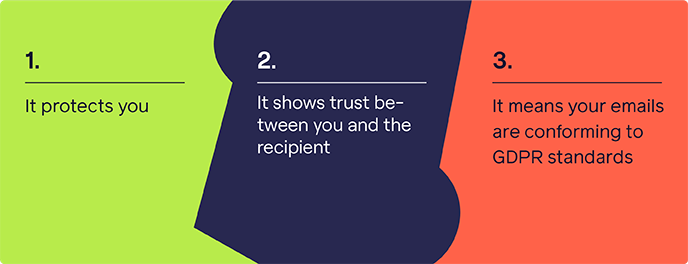
How should the wording be in an email disclaimer? 💬
The wording of your disclaimer phrase should be simple and easy to follow. And it should also start off with one of the following:

It’s important to open with one of these words, because they’re powerful. It’ll immediately draw in recipients’ attention.
Industry-specific examples of email disclaimers ⬇️
In some jobs, disclaimers are essential. We’ve given some examples below. In these jobs private information is being handled daily.
Lawyer 💼
If you’re a lawyer, you’re dealing with highly personal cases.
And if information gets leaked because of something that wasn’t in your control, you don’t want to be accused of malpractice.
Even if it’s just setting a meeting with a client, always remember a legal disclaimer. Put it at the bottom of your lawyer-friendly email signature.
Realtor 🏡
As a realtor, forgetting a disclaimer could mean kissing a sale goodbye.
After all, huge transactions and sensitive personal info are a dangerous mix..
To avoid a disaster, just copy and paste it at the bottom of your email signature and hit save. Then it’ll automatically pop up when you sign off your emails.
Medical professional 👩⚕️
As patients, we expect that our information is always going to be protected.
And when data leaks happen, your reputation as a doctor might be tainted, especially if you haven’t included a disclaimer in your email template. This’ll warn people that if they’re not the intended recipient of the email, it’s up to them to notify you immediately.
Email signature disclaimer key takeaways 🗝️
We know, we’ve given you a lot of information. You might’ve got a bit lost, so let’s wrap up and recap the key takeaways from this guide on email disclaimers.
- An email disclaimer is a warning about the contents of an email. It provides a layer of legal protection for individuals working at a company. It limits liability.
- There are six types of email disclaimers:
- Confidentiality
- Virus transmission
- Non-binding
- Correct recipient
- Personal opinion
- GDPR
- The wording should be to the point, and have a word such as “attention” at the beginning.
- In some jobs email disclaimers are just a no-brainer.
Email signature disclaimer FAQs 🙋
Is a disclaimer a warning?
Yes - it notifies someone about risk. In the case of emails, the disclaimers warn recipients that if conversations get leaked, it’s not a company’s fault.
How do you put a disclaimer in an email?
It’s best to put a disclaimer at the bottom of an email, below where you’d sign off usually.
When you create an email signature, copy and paste the disclaimer below where you’d usually sign off.
You can also add a disclaimer through the generator. You’ll be able to add it as an option in the generator.
How do I write an external email disclaimer?
External email disclaimers warn recipients that the email’s come from outside the company. It means that it’s the recipient’s responsibility to check the email is safe.
Here’s how you could phrase it:
“Attention: this email originated from outside the company/organisation. Unless you know it is completely safe to do so, do not click on links or open attachments unless you can validate the sender and the contents are safe.”
Can you copy and paste an email disclaimer?
The basic language of email disclaimers doesn’t really change. So in theory, yes. But there’s something very important to bear in mind when you’re copying and pasting. If you’ve taken the disclaimer from another company, you need to read it very carefully to make sure company information isn’t in there.
You can easily avoid this stress altogether, and just write your own. That way you won’t open yourself to a host of problems. One small mistake and you could be liable.
Does a disclaimer protect you?
Yes. Having a disclaimer means the company isn’t liable if something goes wrong, related to emails. This is because the email disclaimer has briefed the recipient about risk.
How do you put an email disclaimer in Gmail?
- Sign into “Gmail”.
- Open “Settings”.
- Scroll down to “Signature” under the “General” tab.
- Click on signature/hit “Create New” under the “No Signatures” tab.
- Type in your signature in the text box provided.
- Then once you’ve signed off, copy and paste your email disclaimer underneath.
Aim for an order like this:
Best,
Your Name.
Email Disclaimer
Change the sign off phrase as you want obviously.
How do you put an email disclaimer in Outlook?
- Sign into “Outlook”.
- Open “Settings”.
- Type “Signature” in the search area.
- Click on “Email signature”.
- Type in your signature in the text box provided.
- Copy and paste the disclaimer underneath where you’d usually sign off.
This is the general order to follow. Read it so you can get the gist of what we’re talking about. Once again, it’s up to you how you sign off.
Best,
Your Name.
Email Disclaimer.
Now you get why disclaimers are so important, don't wait around any more. Don't get in trouble, and secure your emails with a relevant disclaimer.

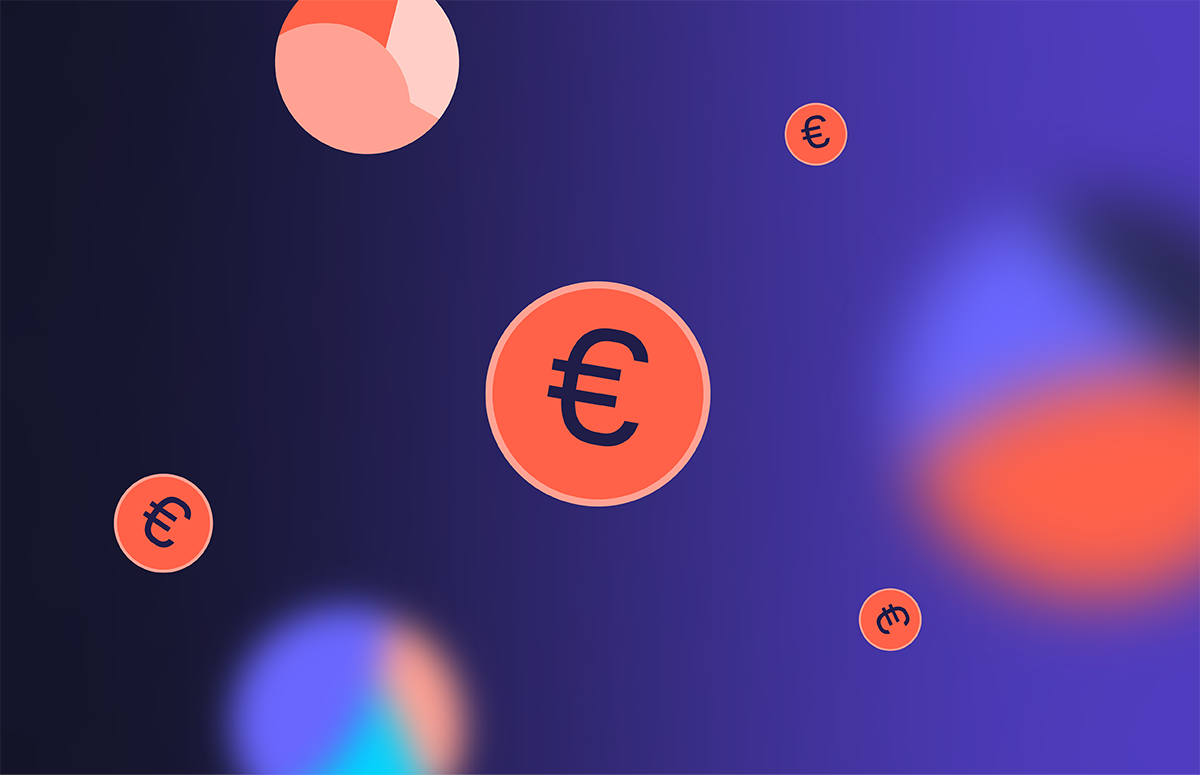

_Card.png)